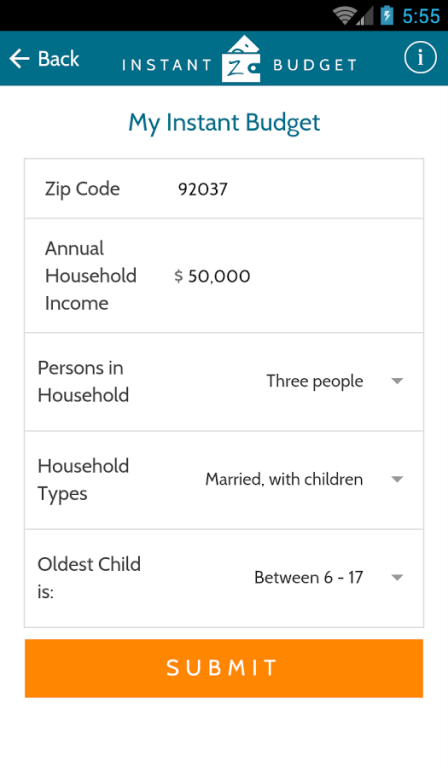Instant Budget 1.3.0
Free Version
Publisher Description
Budgeting made easy. Zebit Instant Budget takes the guesswork out of budgeting by automatically creating a budget for you. Just enter us your zip code, how many people live in your house, and your total household income. We’ll create you a budget instantly based on your Zip Code and people like you near where you live. Create an account to get a more detailed budget.
My Instant Budget
- We’ll give you an instant budget based on where you live, how much you make, and who you live with
My Custom Budget
- Personalize your budget and compare to others living in your area
My Savings Plan
- Create goals to save for the future and get recommendations on how to cut back on spending
Get started - it’s easy (and free)
- Budgeting shouldn’t be hard – or expensive
- Download it (it’s free after all)
- Get your budget in less than 2 minutes.
Instant Budget requires an internet connection. Available to US Zip Codes only.
Instant Budget is brought to you by Zebit. Zebit is the new way to experience financial freedom. Learn more about Zebit at zebit.com.
About Instant Budget
Instant Budget is a free app for Android published in the Accounting & Finance list of apps, part of Business.
The company that develops Instant Budget is Zebit. The latest version released by its developer is 1.3.0.
To install Instant Budget on your Android device, just click the green Continue To App button above to start the installation process. The app is listed on our website since 2016-10-21 and was downloaded 2 times. We have already checked if the download link is safe, however for your own protection we recommend that you scan the downloaded app with your antivirus. Your antivirus may detect the Instant Budget as malware as malware if the download link to com.zebit.instantbudget is broken.
How to install Instant Budget on your Android device:
- Click on the Continue To App button on our website. This will redirect you to Google Play.
- Once the Instant Budget is shown in the Google Play listing of your Android device, you can start its download and installation. Tap on the Install button located below the search bar and to the right of the app icon.
- A pop-up window with the permissions required by Instant Budget will be shown. Click on Accept to continue the process.
- Instant Budget will be downloaded onto your device, displaying a progress. Once the download completes, the installation will start and you'll get a notification after the installation is finished.